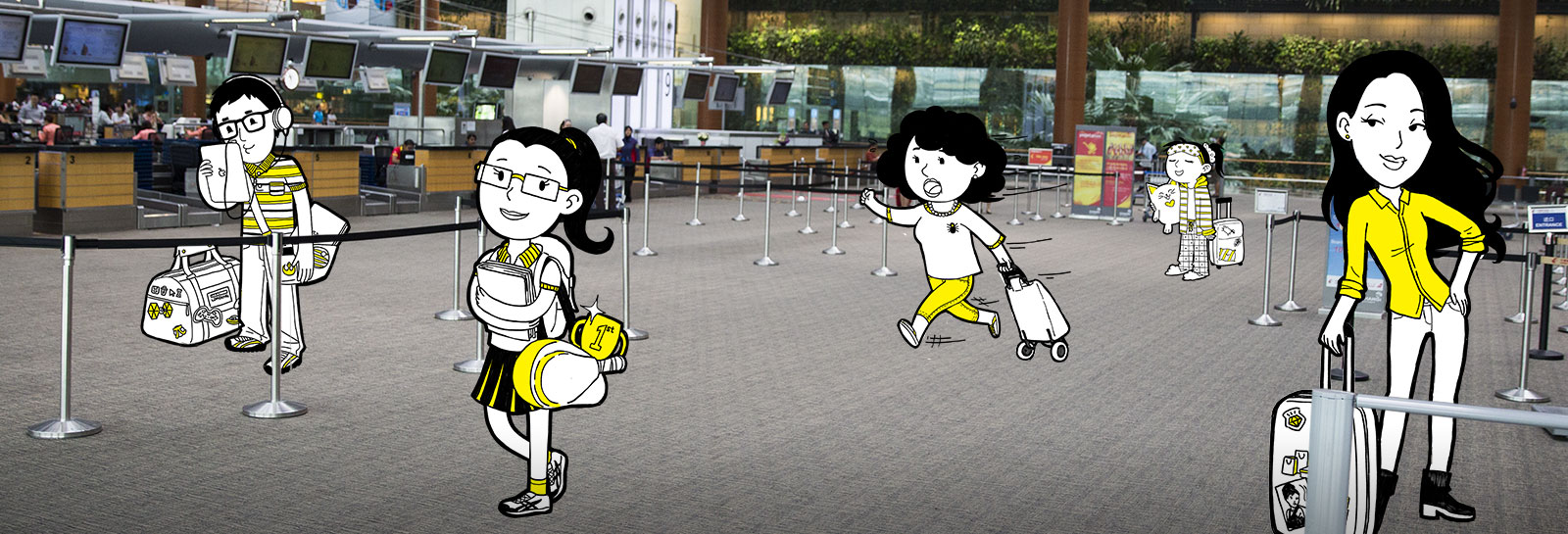Skip the queues!
Learn about the safety measures we have put in place to make traveling with Scoot a safer experience
Airport check-in
Scoot’s check in counters open 3 hours before scheduled departure for B787 flights, and 2.5 hours before scheduled departure for A320 flights. They close 60mins before scheduled departure with no exceptions.
All guests are strongly advised to arrive at the airport at least 120mins before departure so you may complete check-in procedures on time.
Scoot's check-in counters at Singapore Changi Airport are located at Row 5 - 7, Terminal 1.
Self-Service Check-In
Self Service Check-in is made possible with our Auto Check-in kiosks at below airports:
- Singapore Changi Airport (Self-Service Check-in is available from 18hrs to 70mins before flight for all flights departing from Singapore)
- Melbourne Tullamarine Airport (Self-Service Check-in is available from 3hrs to 65mins before flight for all flights departing from Melbourne)
And here’s how we do it at Scoot

Steps for Self Service Check-in
Step 1: Auto Check-in Kiosks
Click here for a step-by-step guide.
Please proceed directly to our Assistance Counters if you:
- Are on a flight bound to Jeddah
- Require special assistance (e.g. odd-sized baggage, wheelchairs, extra seats, musical instruments, pregnant guests, visual impairments, etc.)
- Are
travelling withinfant (s)
Step 2: Auto Bag Drop Kiosks
Click here for a step-by-step guide. (Out of Singapore only)
To check-in your baggage(s) at our Auto Bag Drop Kiosks, you will need:
- Your passport
- Your boarding pass
- To have your check-in baggage(s) tagged with the kiosk-printed bag tag(s)
Please proceed directly to our Assistance Counters if you:
- Are on a flight bound to Jeddah
- Require any documentation check (please proceed to our Document Check Counter
- Have not purchased any baggage allowance
- Require special assistance (e.g. odd-sized baggage, wheelchairs, extra seats, musical instruments, pregnant guests, visual impairments, etc.)
- Are
travelling withinfant (s)
Eligibility for Web and Mobile Check-in
| Website | Mobile App | Chatbot (M.A.R.V.I.E) On Facebook Messenger | |
|---|---|---|---|
| Check in online between 48 hours and 1 hour before departure. *Except for flights: Singapore to Jeddah and Philippines. | |||
| Flights departing from Singapore, Malaysia, Thailand, Vietnam, Australia, India, Jakarta, Bali, Surabaya, Yogyakarta, Palembang, Semarang, Manado, Hong Kong, Taipei, Kaohsiung, Tokyo, Osaka, Seoul, Nanjing and Berlin | Flights departing Singapore, Bangkok, Hong Kong, Seoul, Manado, Melbourne, Nanjing, Tokyo, Perth, Ho Chi Minh City, Surabaya, Sydney and Taipei | Flights departing Singapore only | Flights departing Singapore, Bangkok, Hong Kong, Manado, Melbourne, Nanjing, Perth, Ho Chi Minh City, Sydney and Surabaya |
| Bookings made through flyscoot.com, Mobile App, WeChat, Chatbot, Scoot Call Centre or 3rd party travel websites (e.g. Expedia) | Bookings made through WeChat | ||
Bookings that do not include:
| |||
*Mobile Check-in is currently disabled on WeChat Mini Booking Site.
Web Check-in
Long lines… ain’t nobody got time for that! You can now check in online for Scoot flights before arriving at the airport. Web Check-in is available from 48hrs to 1hr before flight departure.
What's more, with the Scoot-to-Gate service, you can skip the counters and head straight to departure immigration. Find out more below.
Web Check-in: 8 Simple Steps
- Go to checkin.flyscoot.com. Enter your booking reference, last name, and departing airport for the flight you wish to check-in for. Your booking reference can be found in your booking confirmation email or flight itinerary.
- Choose the passengers, flights
and number of check-in baggage pieces which you want to check-in for. - You may purchase additional baggage allowance or seat selection/extra legroom at this point
- Provide any additional passenger information as required
- Pay attention to the baggage restrictions and prohibited/dangerous goods information
- Confirm and complete Web Check-in!
- Finally, choose how you want to receive your boarding pass:
- Download PDF boarding pass now and print
- Have your boarding pass emailed to you and print later
- Google Mobile Boarding Pass (For flights departing Singapore only)
- Prepare any travel documents you’ll need, pack your bags and get outta here!
Scoot-to-Gate
Scoot-to-Gate is our special service that allows passengers to skip the counters and head straight to departure immigration.
This is available in Singapore for the time being.
You are eligible if you have:
- Checked in online
- No checked baggage
- No document check requirements
This will be confirmed once you complete Web Check-in and receive your home-printed boarding passes via email. Check if your boarding pass says “You are eligible for Scoot-to-Gate.”
Bag drop and document checks
All guests who have checked in online and need to drop their checked baggage or have their travel documents verified must proceed to Singapore Changi Airport at least 120 minutes before departure.
Guests with baggage please refer to this.
Guests without baggage please refer to this
Please have your printed boarding passes and any necessary documents ready!
Boarding gate opens 60mins before departure and closes 20mins before departure. If you are not there
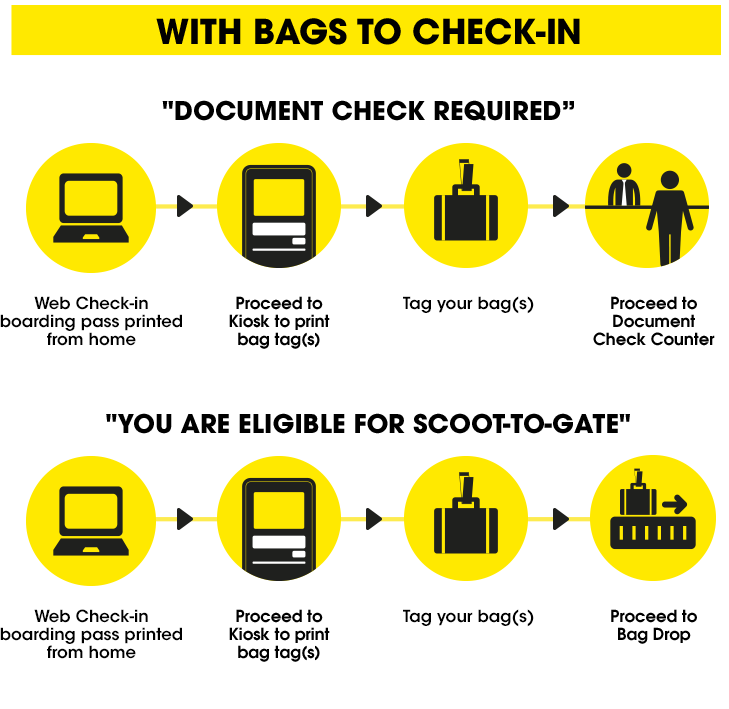
Close
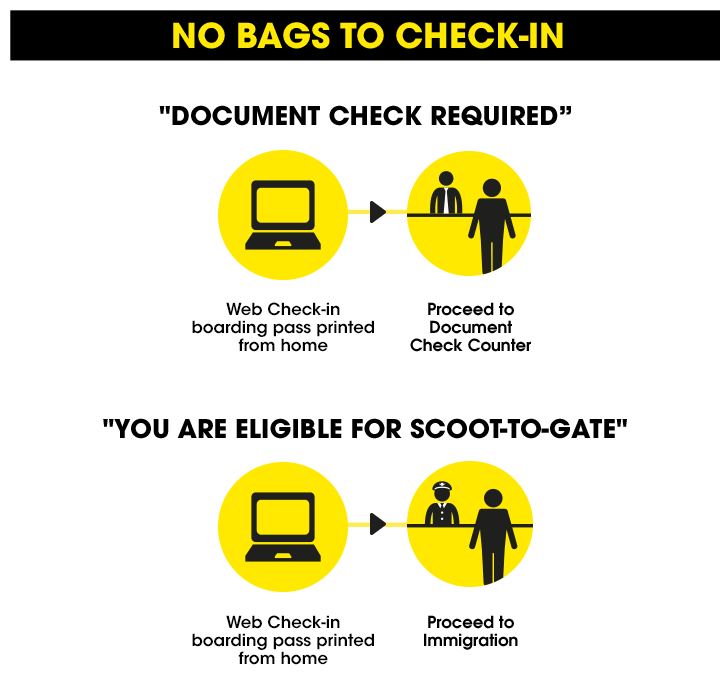
Mobile Check-in
How to Mobile Check-in on Chatbot (M.A.R.V.I.E) and Mobile App
How to Mobile Check-in on WeChat: 7 Simple Steps
- Head to “我的订单” on Scoot WeChat Mini Booking Site to retrieve your bookings
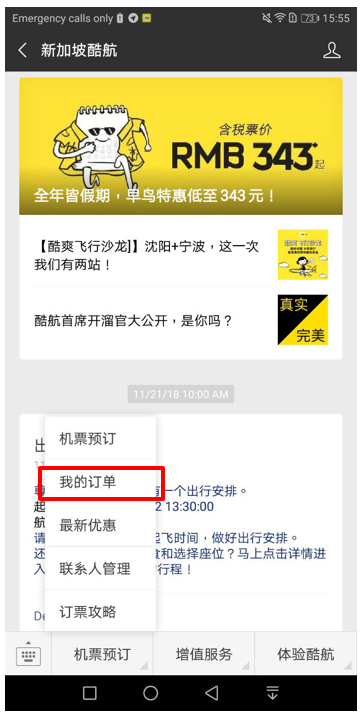
- Tap on “立即值机” for flights that contain a flight departing from Singapore

- There will be indicators for flights departing from Singapore when Check-in is open 48hours to 1hour before your flight departure. You may choose to purchase additional baggage allowance or seat selection/extra legroom at this point.
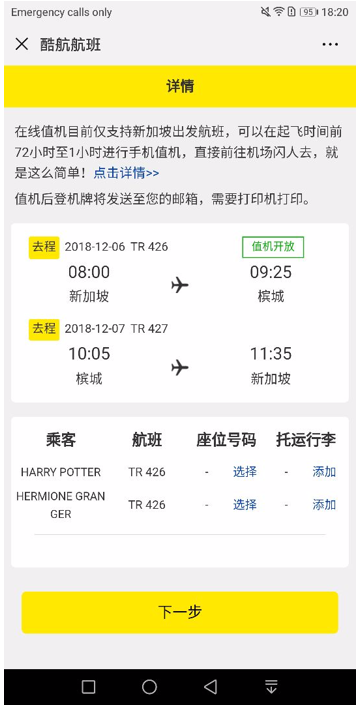

- Select the passengers and number of check-in pieces which you wish to check-in.
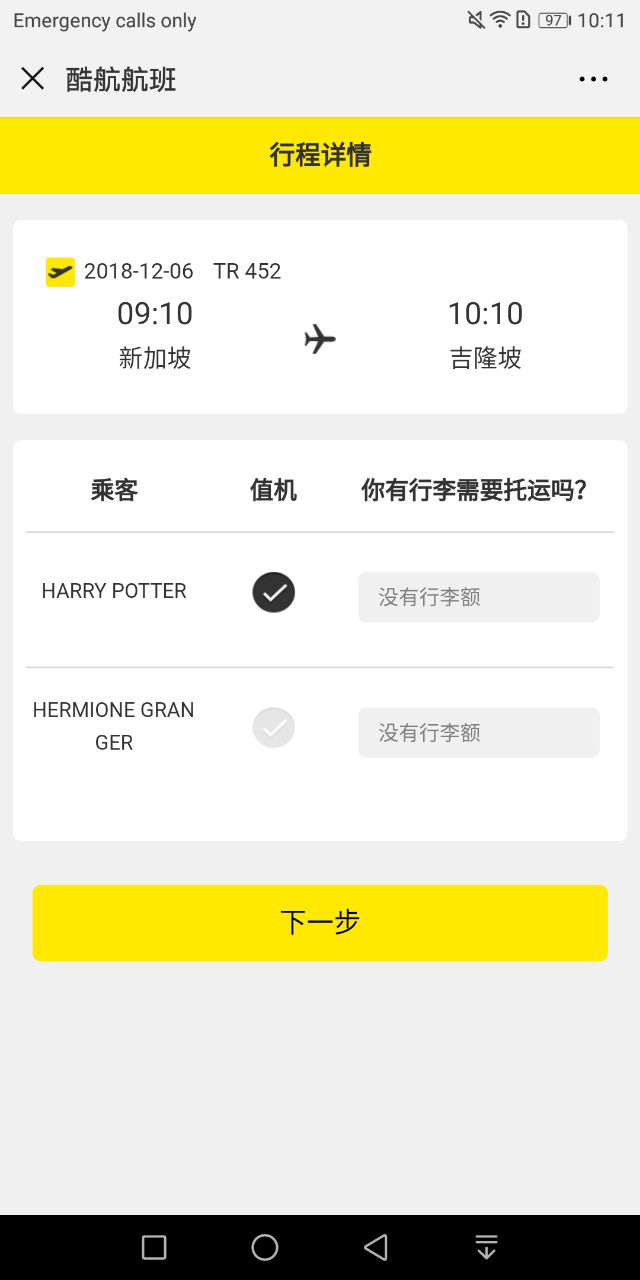
- Provide the required passenger details
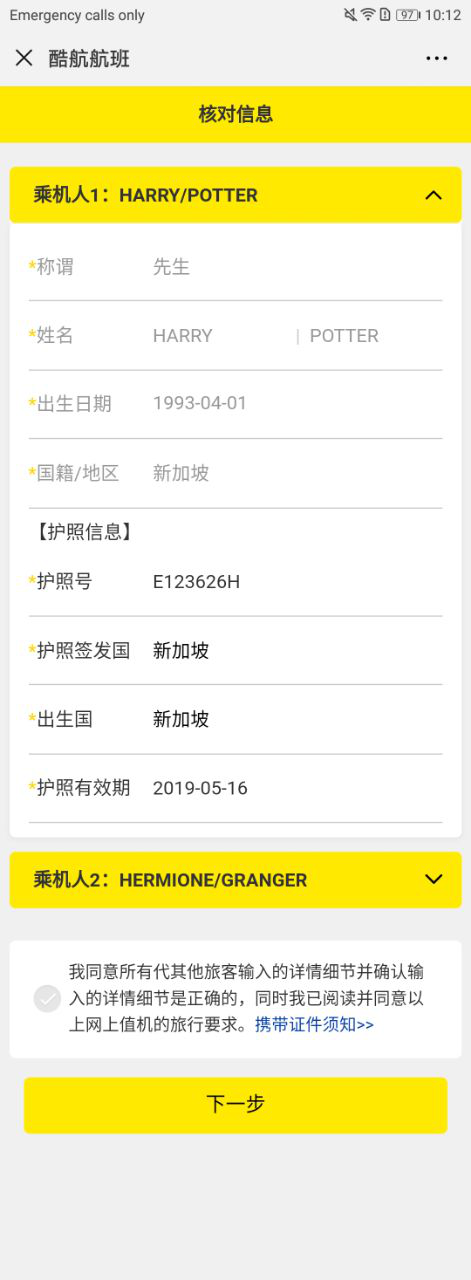
- Pay attention to the baggage restrictions and prohibited/dangerous goods information

- Confirm and complete Mobile Check-in! You will be presented a QR mobile boarding pass upon successful Mobile Check-in.
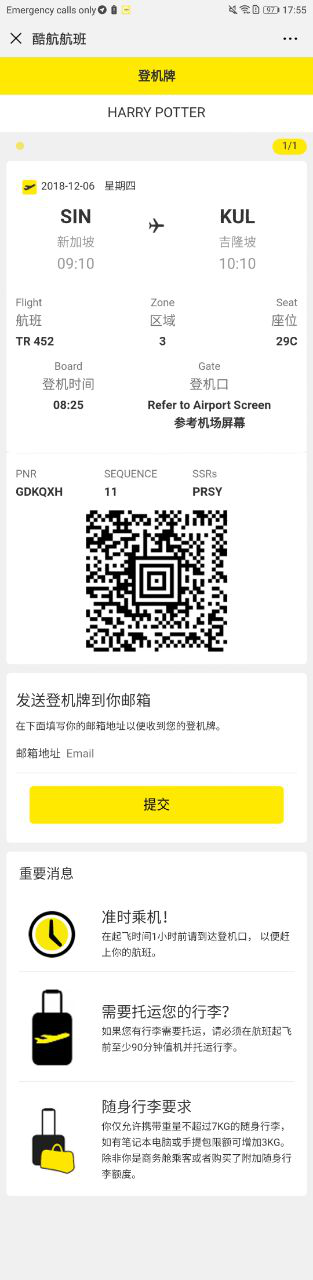
Mobile Boarding Pass FAQ
A mobile boarding pass is a digital version of a printed boarding pass. It means you no longer need to print out your boarding passes on paper!
They are currently available to users whose bookings are made via our Mobile App, Chatbot M.A.R.V.I.E, and WeChat Mini Booking Site (currently disabled).
Refer to here for more information. You have to meet the requirements within the table in order to generate one.
Mobile boarding passes can be generated for your flight within our Mobile App, Chatbot M.A.R.V.I.E, and WeChat Mini Booking Site (currently disabled). Check-in opens from 72 to 1 hour prior to your flight departure.
No, each individual customer will need to have and carry their own boarding pass.
No, mobile check-in is not available for bookings with infant. This means you will have to check-in at the airport to be issued with a printed boarding pass.
We recommend that each travelling customer have their own copy of their boarding pass.
No, mobile boarding passes are currently only available for flights departing Singapore.
In the event of flight cancellation or disruption at the airport, our airport’s service ground staff will advise the new flight details and provide the updated physical boarding passes to all customers.
Should your booking consist of special service requests, you will not be able to retrieve a mobile boarding pass. Please proceed to the service counter so our staff can process the check-in for you.
We currently do not support saving your boarding pass to your smartphone’s Wallet or Passbook app so you would have to access it via the respective mobile platforms: Mobile App, WeChat and Chatbot to retrieve it upon Mobile Check-in.